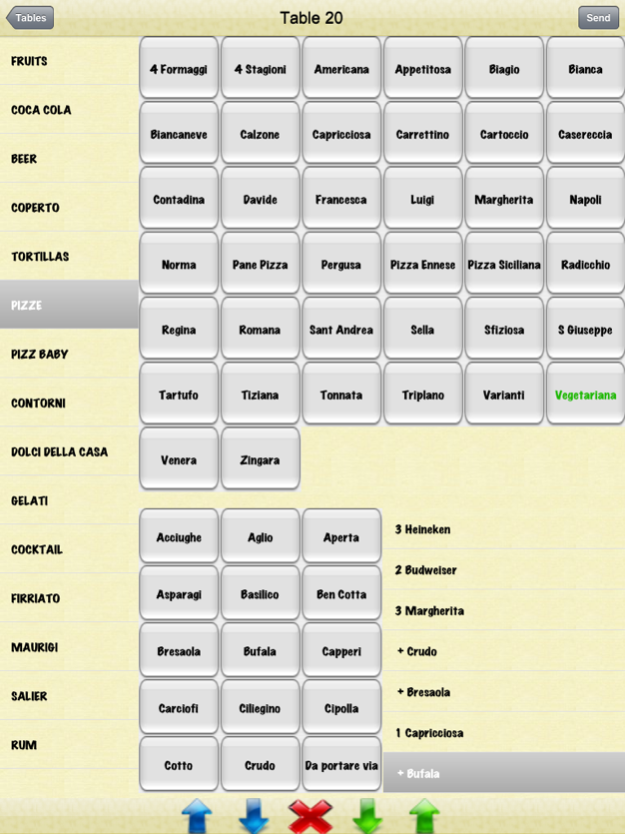QuickOrder Restaurant 1.9
Free Version
Publisher Description
QuickOrder is a professional software for restaurants, pub, bar to manage the ordering. Functioning is simple: the waiter picks up orders with iPhone/iPod/iPad and system delivers data to the kitchen and counter at once. Ticket are printed on a shared receipt printer or on a separate printer in the kitchen or bar. You can control the status of table on your touch screen at the cash desk and it is enough just one click to print the bill. QuickOrder can increase efficiency orders and decrease time service about 50%. Each time you fill a reservation, the table status is updated and the customer details added to your restaurant database. The system keeps track of your customers and automates the table availability process. The graphics interface is very intuitive, whoever can use QuickOrder easily. It can help you keep more you earn: increasing gains, reducing time service and making guests happier as well. In addition to, you can hire less water. You have cash control automatically. QuickOrder never does mistakes. Servers can satisfy every whim of customers; they are able to add or delete every requests. The system makes daily report on gains, customers and warehouse.
May 26, 2017
Version 1.9
This app has been updated by Apple to display the Apple Watch app icon.
Bugfix to IOS 10.2 or later
About QuickOrder Restaurant
QuickOrder Restaurant is a free app for iOS published in the System Maintenance list of apps, part of System Utilities.
The company that develops QuickOrder Restaurant is HGsystem S.r.l.. The latest version released by its developer is 1.9. This app was rated by 1 users of our site and has an average rating of 5.0.
To install QuickOrder Restaurant on your iOS device, just click the green Continue To App button above to start the installation process. The app is listed on our website since 2017-05-26 and was downloaded 281 times. We have already checked if the download link is safe, however for your own protection we recommend that you scan the downloaded app with your antivirus. Your antivirus may detect the QuickOrder Restaurant as malware if the download link is broken.
How to install QuickOrder Restaurant on your iOS device:
- Click on the Continue To App button on our website. This will redirect you to the App Store.
- Once the QuickOrder Restaurant is shown in the iTunes listing of your iOS device, you can start its download and installation. Tap on the GET button to the right of the app to start downloading it.
- If you are not logged-in the iOS appstore app, you'll be prompted for your your Apple ID and/or password.
- After QuickOrder Restaurant is downloaded, you'll see an INSTALL button to the right. Tap on it to start the actual installation of the iOS app.
- Once installation is finished you can tap on the OPEN button to start it. Its icon will also be added to your device home screen.